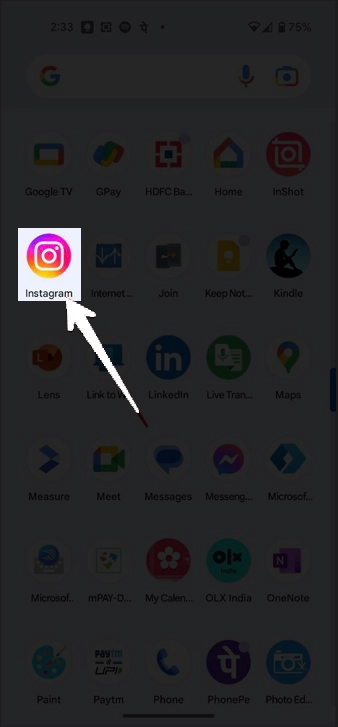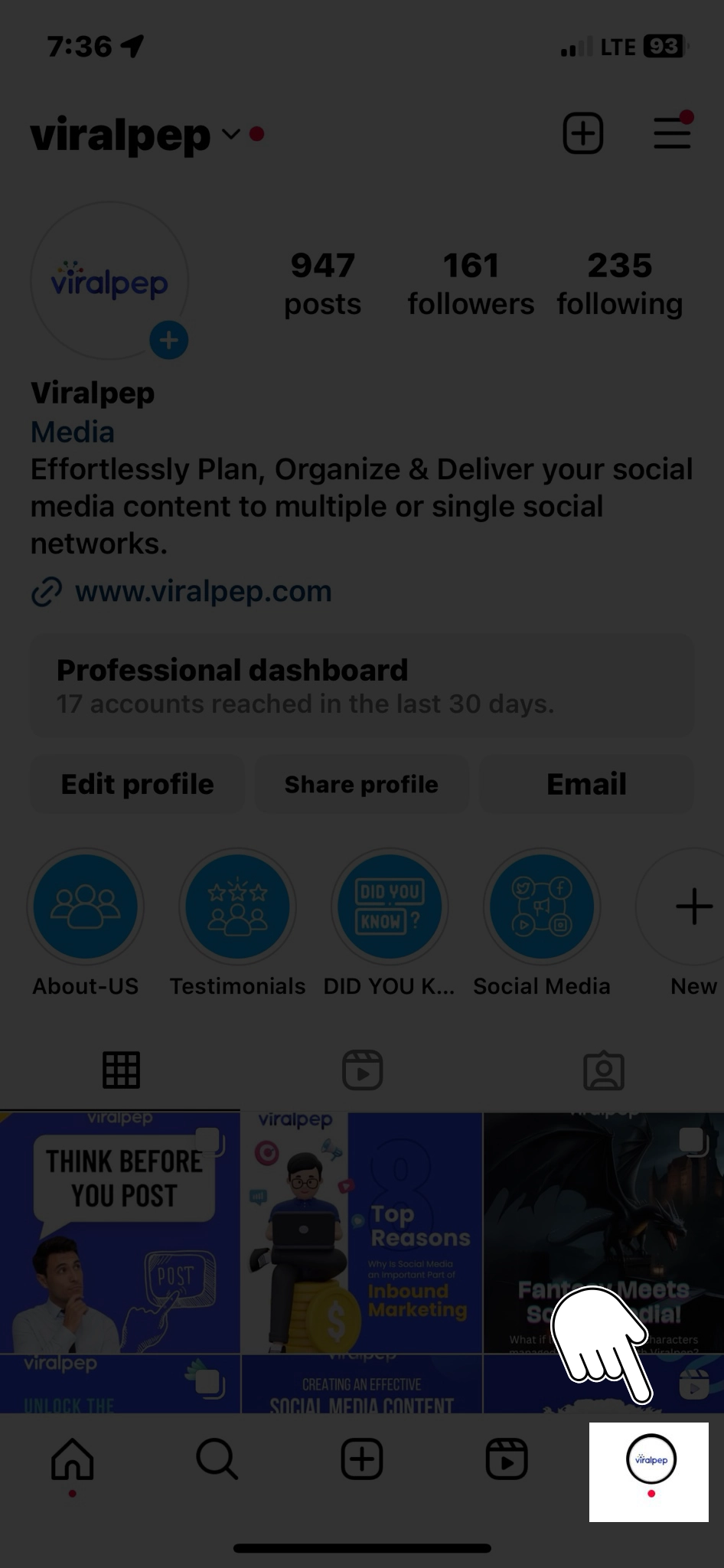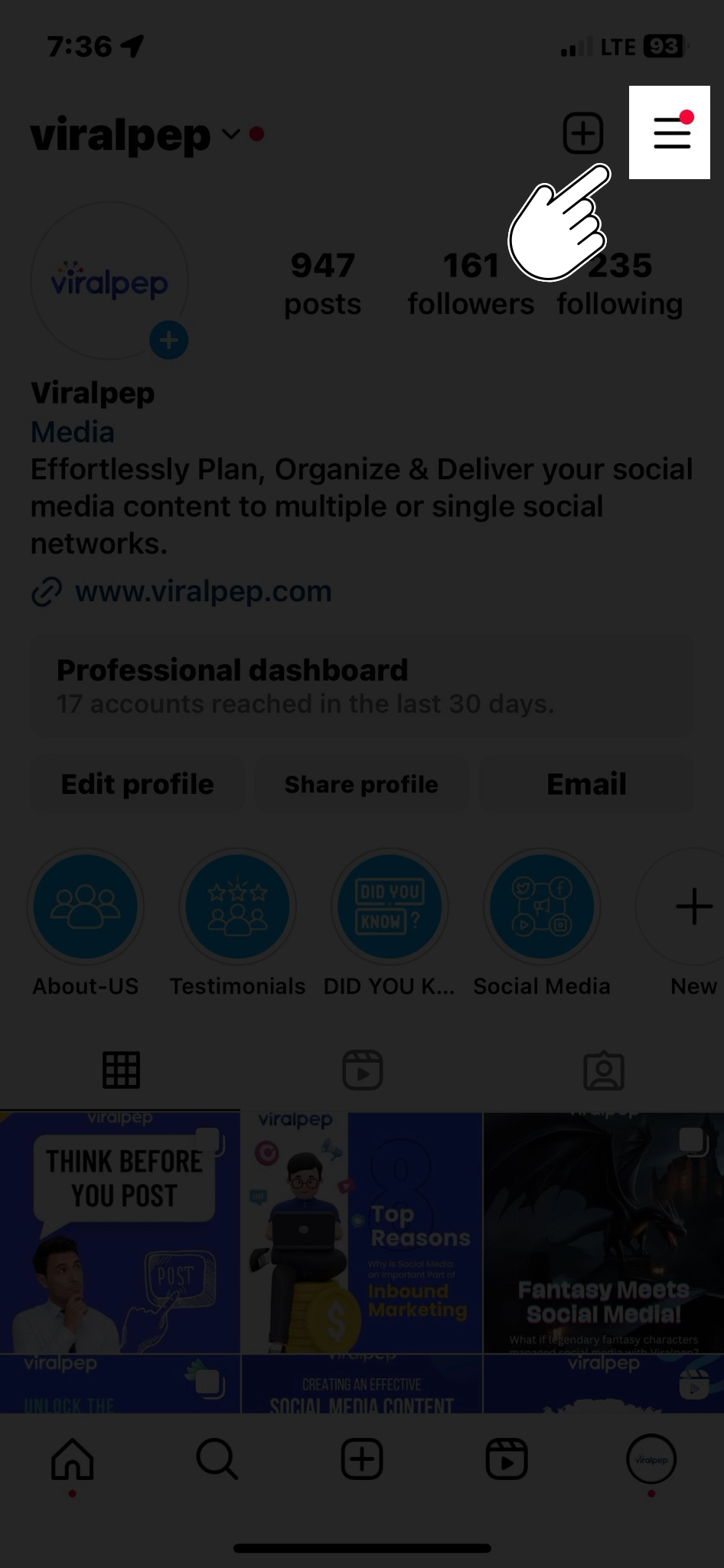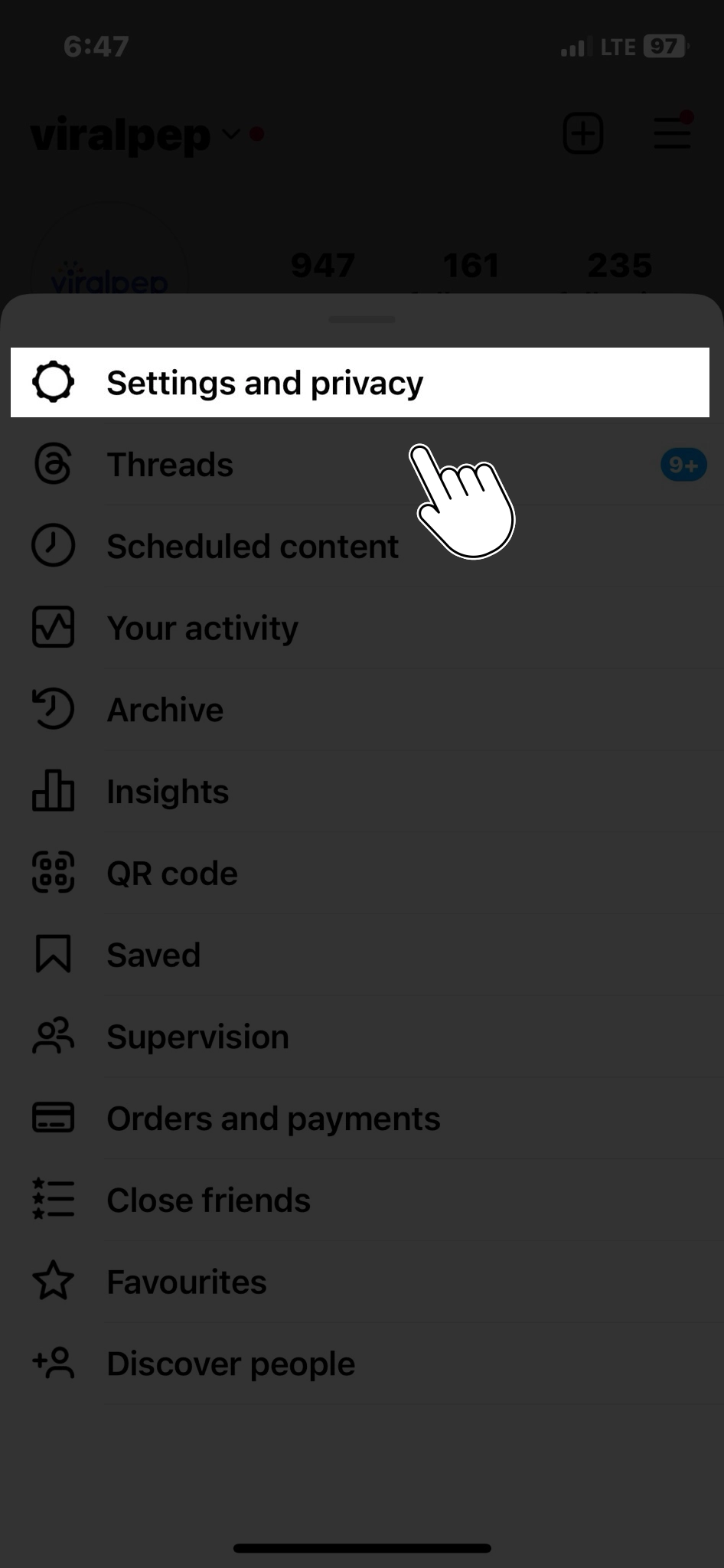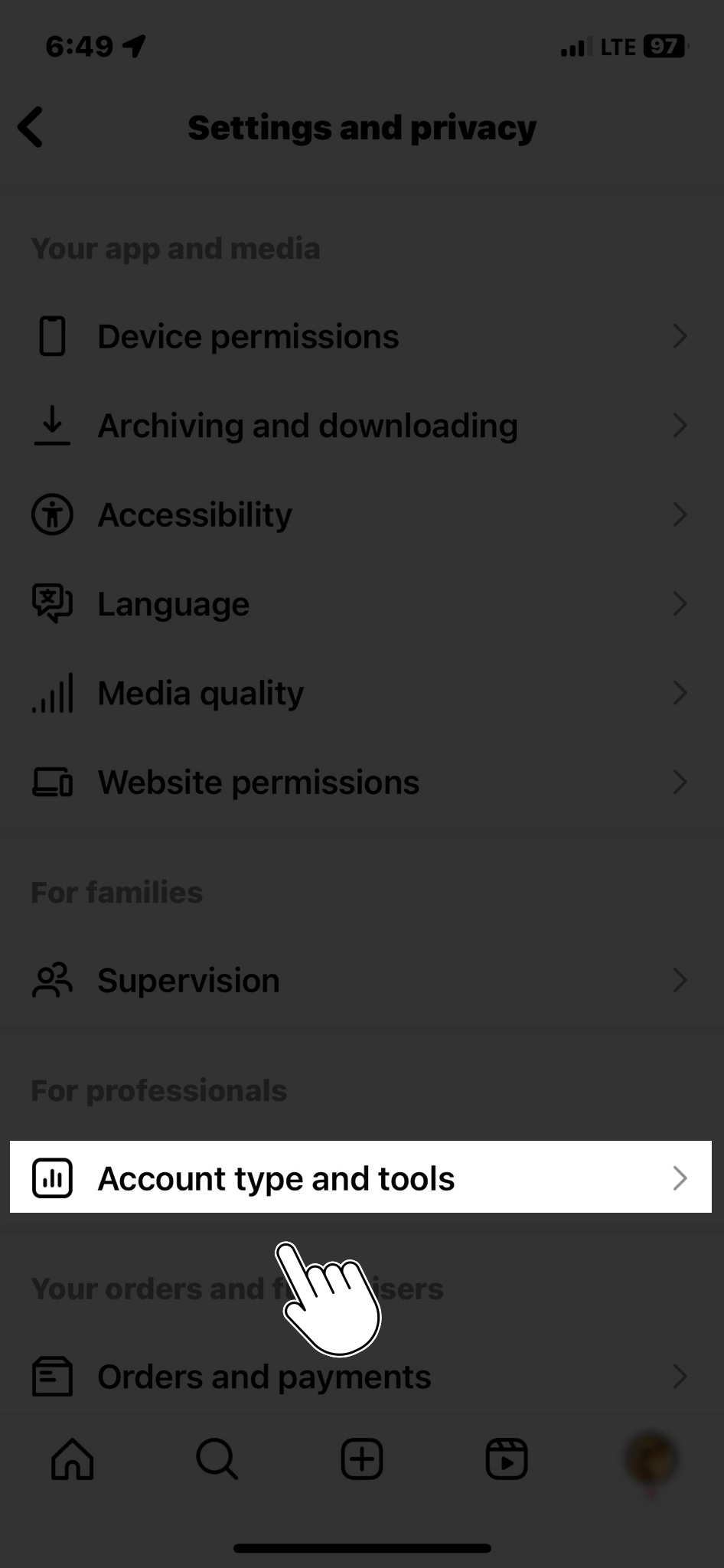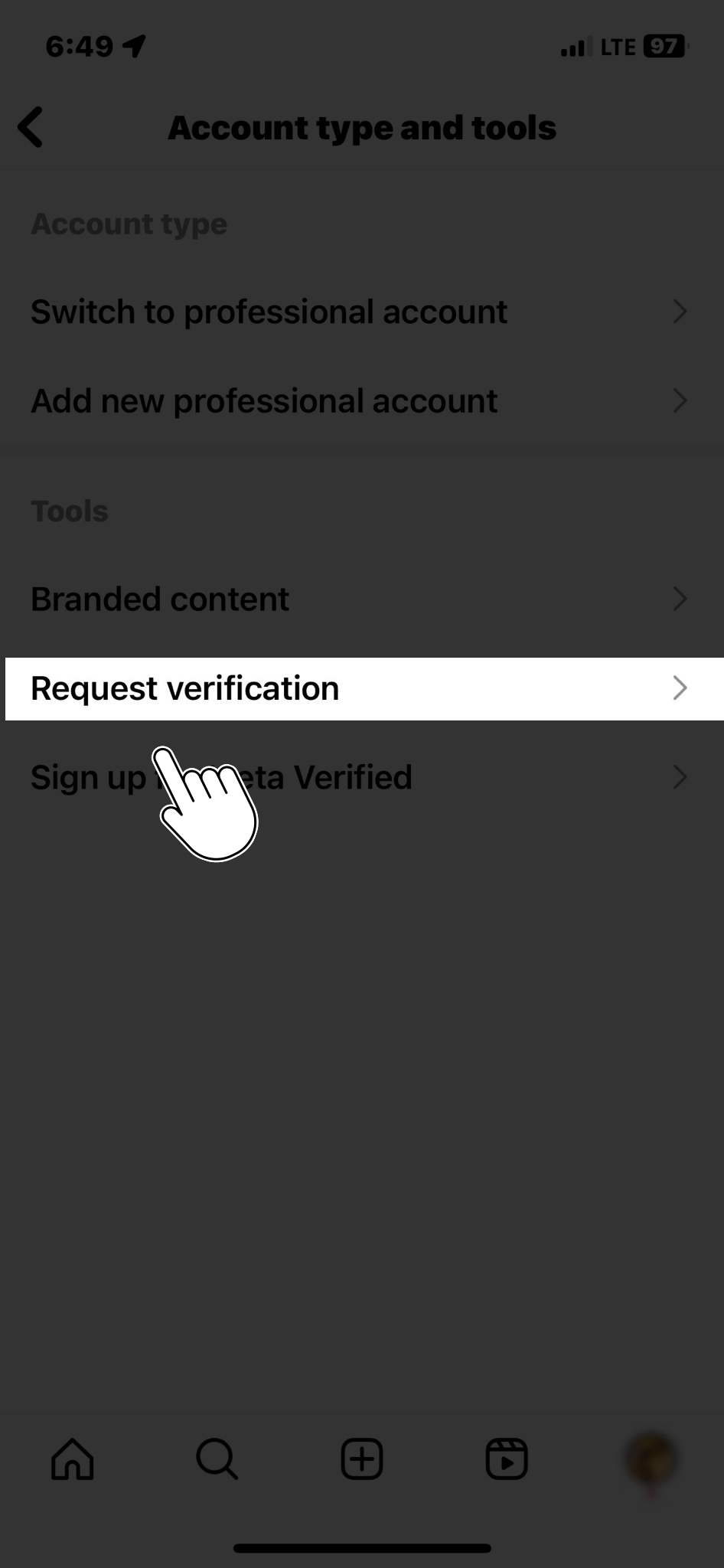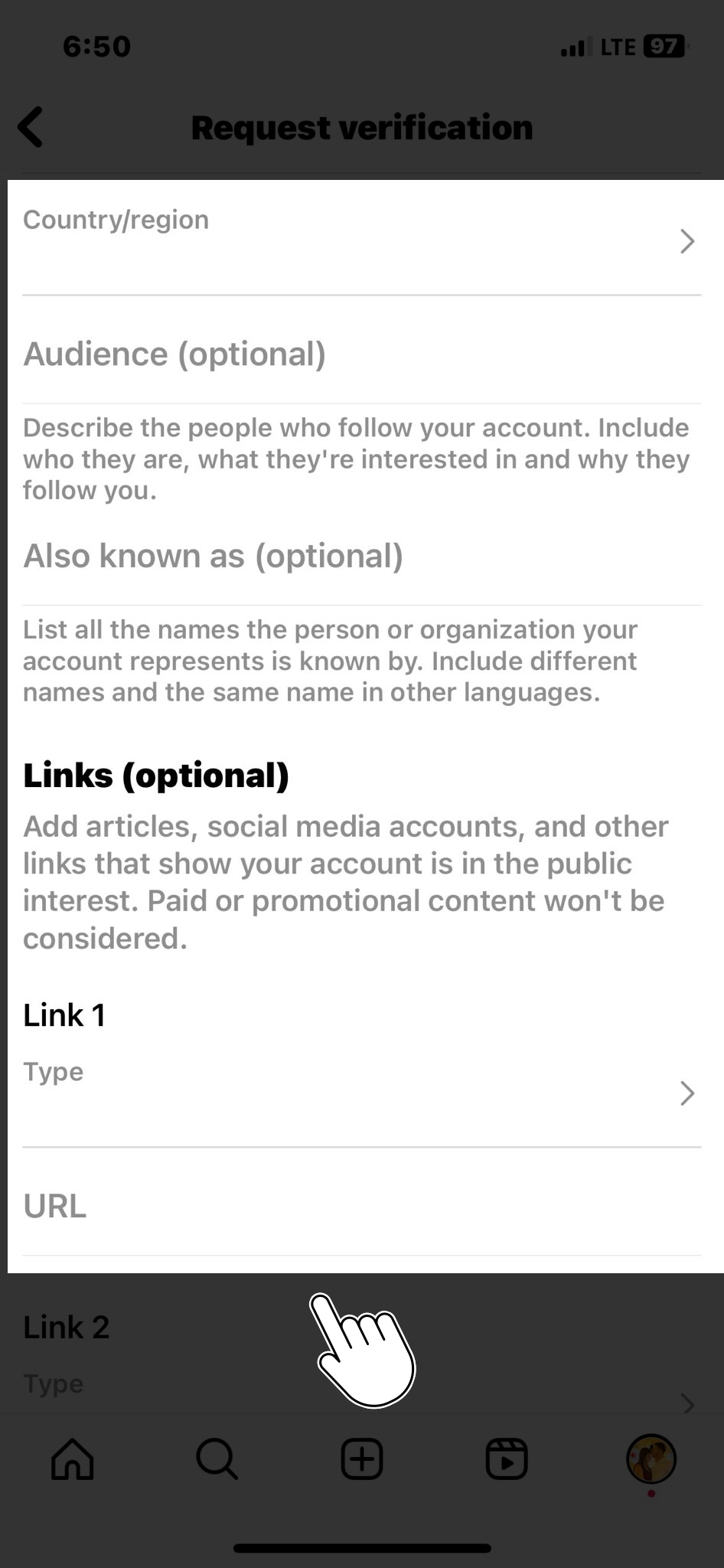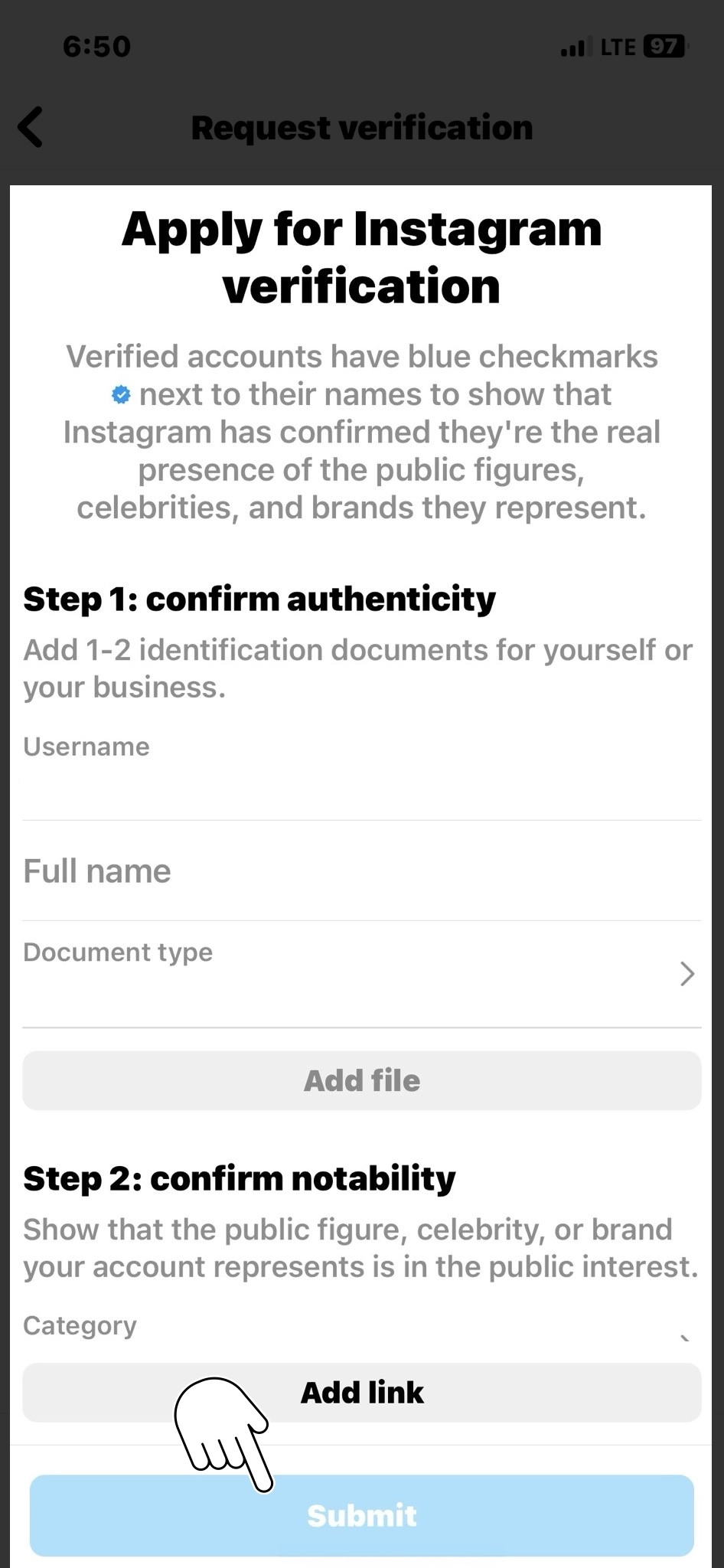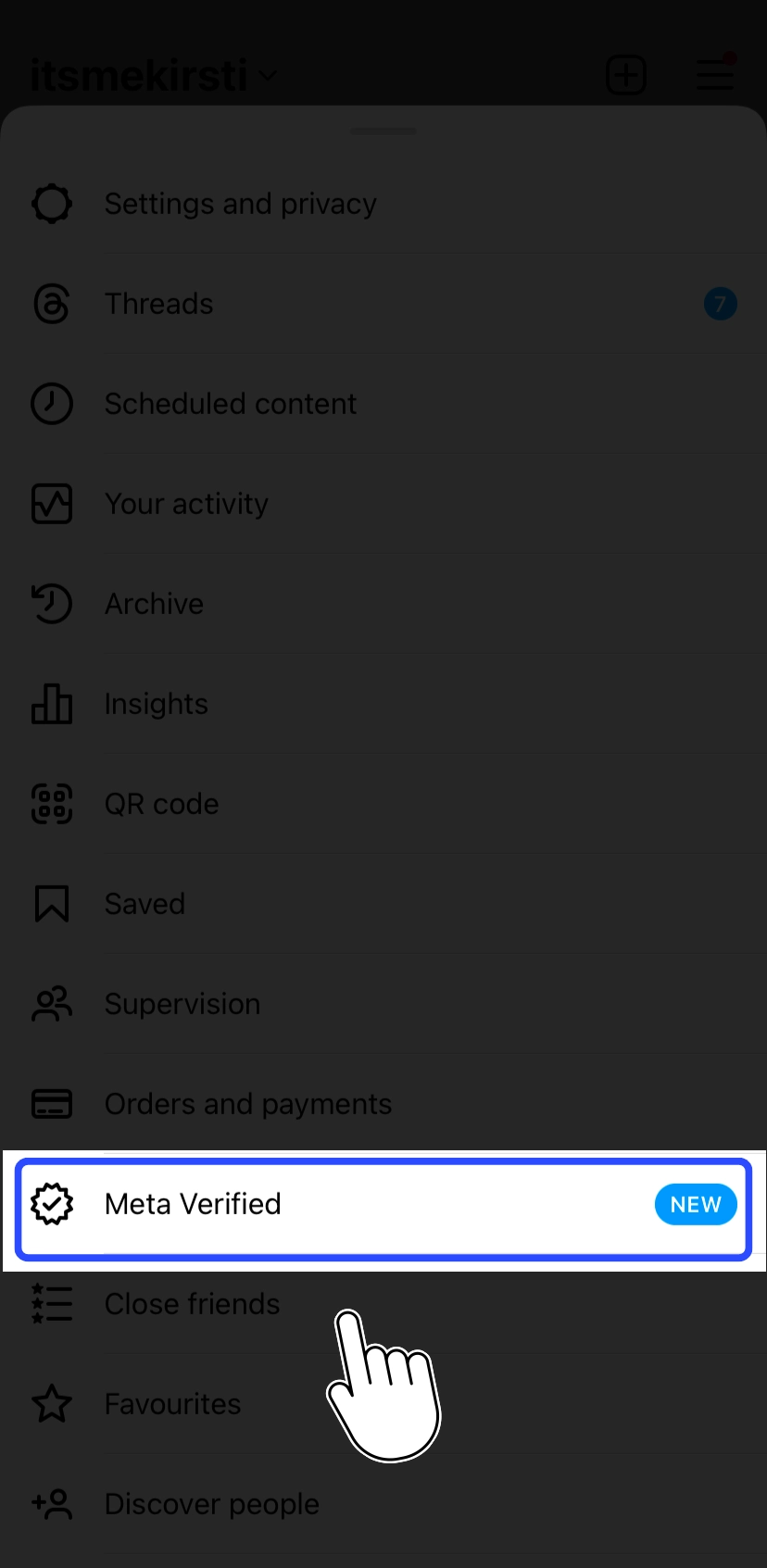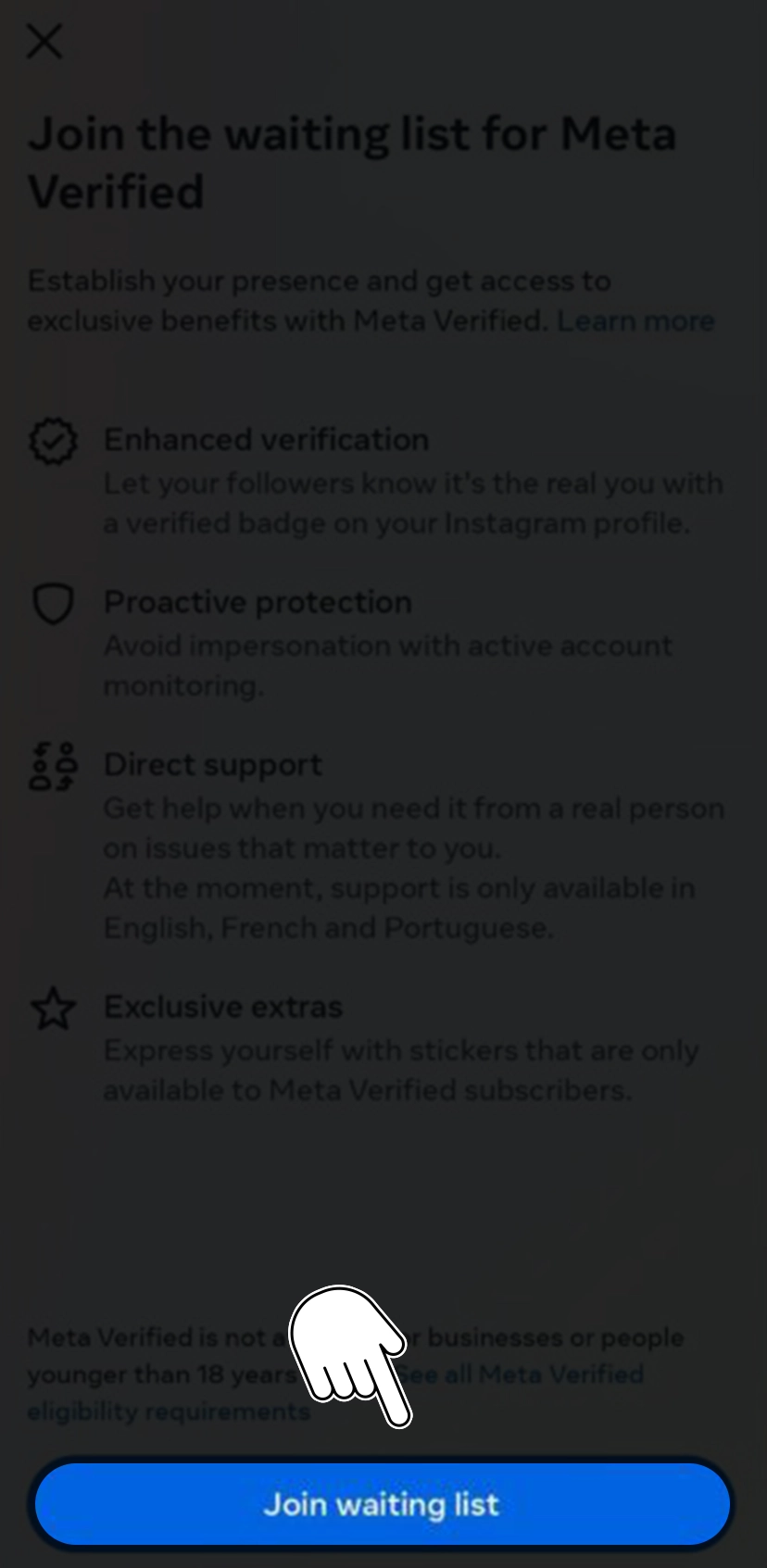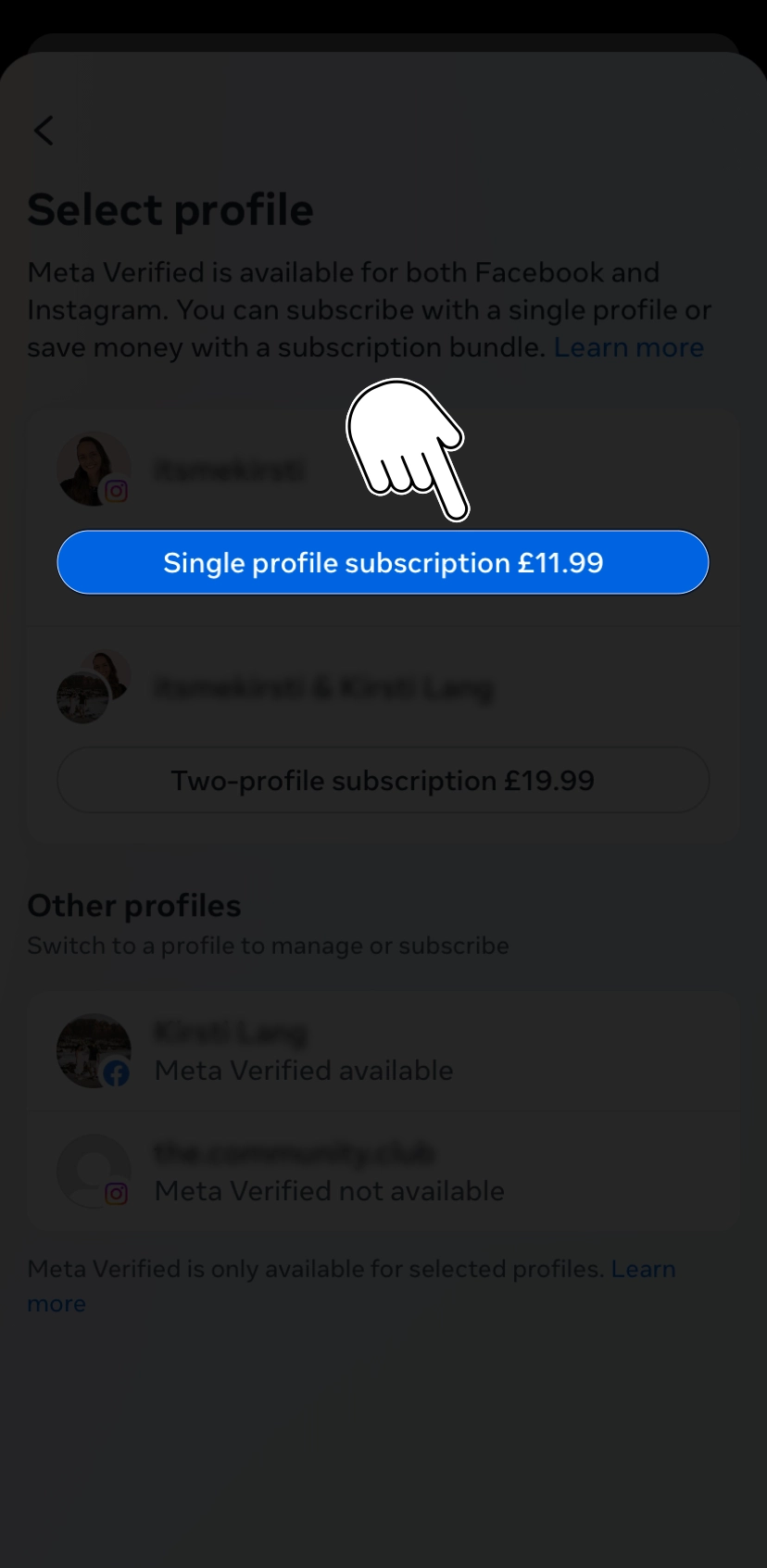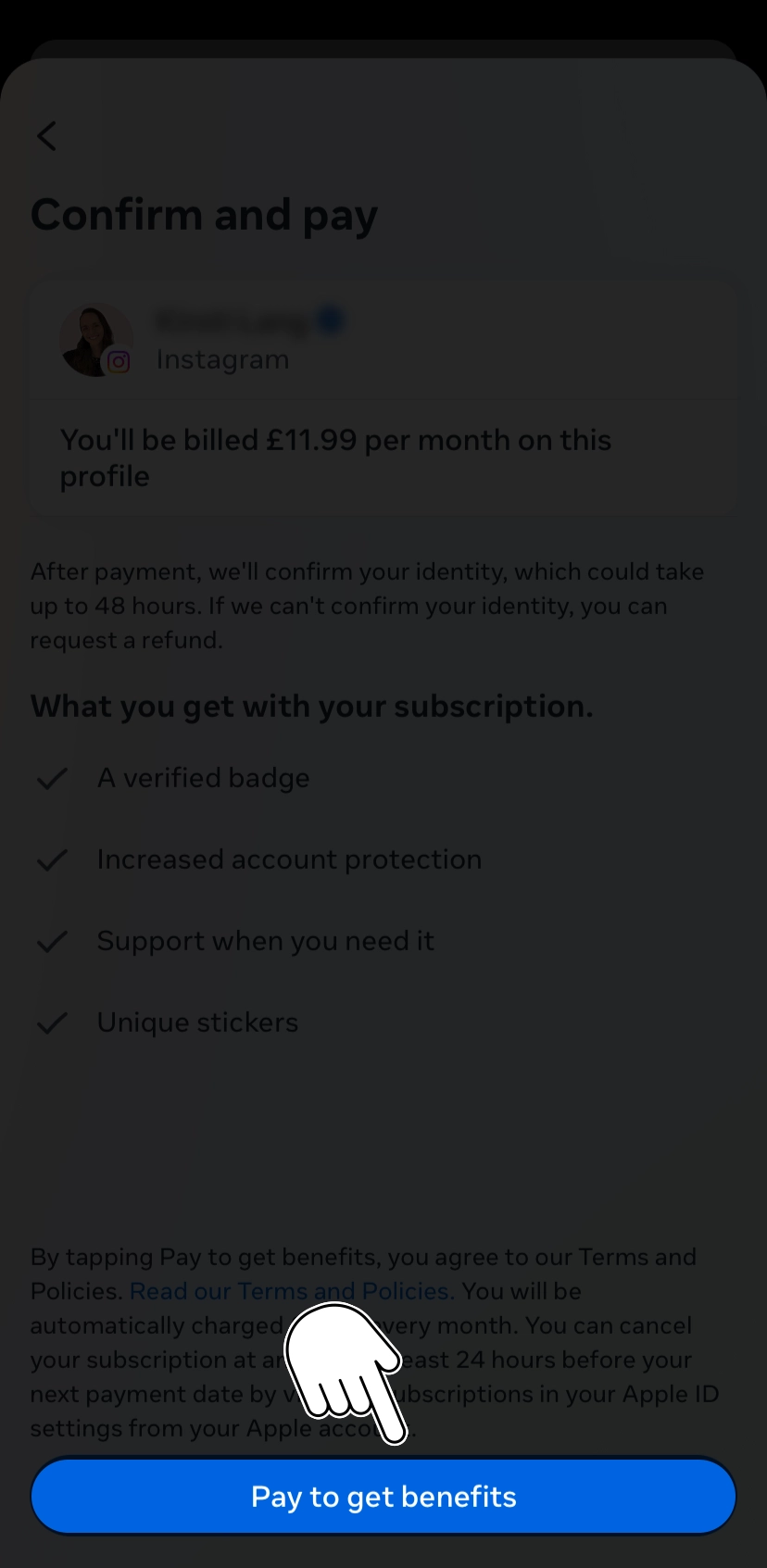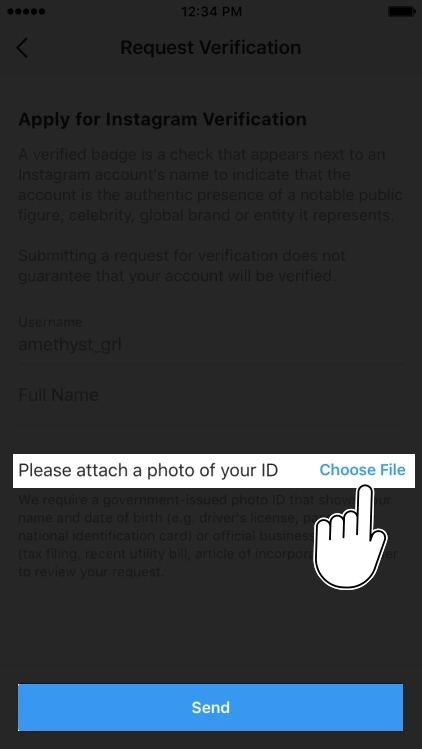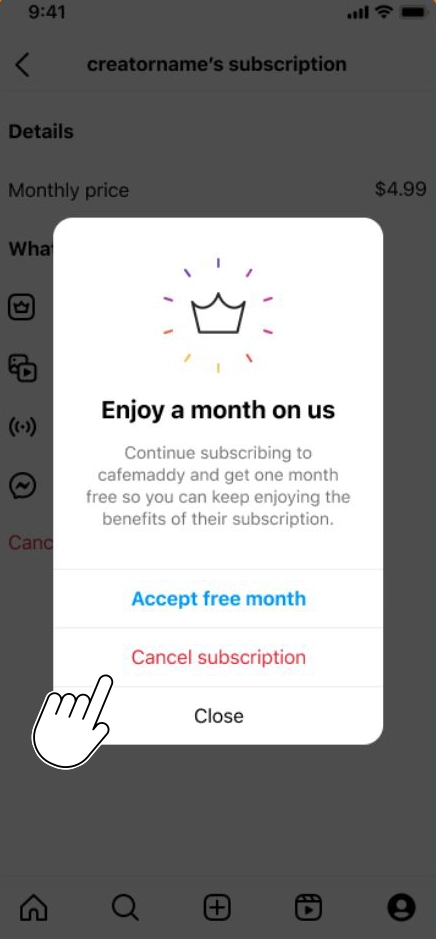Introduction
Are you ready to elevate your online presence, establish credibility, and gain that coveted badge of authenticity? Join us as we delve into the world of Instagram verification and guide you through the steps to get the elusive blue checkmark.
For every Instagram enthusiast, there’s always an interactive journey toward unlocking the coveted blue checkmark on Instagram!
As one of the most popular platforms, Instagram has its way of verifying accounts with a blue checkmark badge, signifying authenticity and Instagram credibility.
While this coveted blue checkmark was previously reserved for celebrities and public figures, Instagram has expanded its verification process to include a wider range of accounts.
In this blog post, we will guide you through the steps to increase your chances of getting that elusive blue checkmark on Instagram.
What is a Blue Tick on Instagram?
A blue tick on Instagram is a verification badge next to an account’s name. It is a small blue checkmark icon that signifies the authenticity and credibility of the account.
The blue tick helps users identify that the account they are viewing belongs to a notable public figure, celebrity, brand, or organization that Instagram has verified.
Steps For Getting Blue Check On Instagram
To increase your chances of getting the blue checkmark on Instagram, follow these steps:
Build a Strong Presence
Before you can even think about getting verified on Instagram, it’s essential to establish a strong presence on the platform.
This involves creating a consistent and engaging feed, posting high-quality content, and regularly interacting with your followers, including your recent Instagram followers.
Focus on developing your personal or brand identity and ensure your account reflects it compellingly.
Be Authentic
Authenticity is crucial when it comes to getting verified on Instagram. The platform wants to verify genuinely notable accounts with a significant impact.
So, ensure that your account showcases your unique contributions, expertise, or achievements.
This could include being a public figure, celebrity, influencer, well-known brand, or representing a notable organization.
Adhere to Instagram’s Guidelines
Familiarize yourself with Instagram’s verification guidelines to understand the platform’s requirements.
Instagram typically verifies accounts that are in the public interest and are likely to be impersonated.
Ensure that your account follows the community guidelines, terms of service, and copyright regulations to maintain a clean track record.
Pin itShare
Increase Your Popularity and Engagement
Unlocking the secrets of Instagram marketing can elevate your chances of verification. Instagram verification is often associated with having a substantial following and a high engagement rate.
Focus on growing your audience organically by regularly posting compelling content, using relevant hashtags, and engaging with your followers.
Building a loyal and engaged community around your account will significantly enhance your chances of getting verified.
Establish Your Online Presence
Being present on other digital platforms and having a strong online presence can boost your verification prospects.
Link your Instagram account to your official website, blog, or other social media profiles to demonstrate your authenticity and credibility.
The more comprehensive your online presence, the more likely Instagram will consider you for verification.
Pin itShare
Make a Verification Request
Once you have established a strong presence on Instagram and fulfilled the requirements, it’s time to submit a verification request.
To do this, go to your account settings, click “Request Verification,” and provide the required information.
Instagram will ask you to provide your account username, full name, and supporting documents, such as a government-issued photo ID, business documents, or media articles about you.
Pin itShare
To make it easier for you, let’s go through straightforward steps to get verified on Instagram.
First, open Instagram on your Android mobile phone or iPhone.
Pin itShare
Just navigate to your profile icon from the bottom tab.
Pin itShare
Select the ‘hamburger menu’ from the top right corner tap ‘Settings and privacy.’
Pin itShare
Pin itShare
Scroll down and select ‘Account type and tools.’
Pin itShare
Now, select ‘Request verification.’
Pin itShare
Fill out the form by adding personal details and links to articles that present you as a notable figure. You can also add links to your other social media handles.
Pin itShare
Once done, hit ‘Submit,’ and your application will be processed.
Pin itShare
Apart from this verification method, another method for getting verified on Instagram, known as the paid version, is “Meta Verified.”
Open Instagram on your Android mobile phone or iPhone.
Pin itShare
Tap on your profile icon from the bottom tab.
Pin itShare
Now select the ‘hamburger menu’ from the top right corner.
Pin itShare
From here, tap ‘Meta Verified.’
Pin itShare
If it says ‘Join the waiting list’ up top, it means Meta Verified has not yet been enabled for your account.
Pin itShare
However, if the next screen shows a ‘Subscribe’ button, you’re good to go and can get a blue tick by providing identity proof and making the payment.
Pin itShare
If you wish to subscribe, select the ‘Pay now’ button on the next screen, and you will be prompted to pay Rs 699 per month through Google Play on Android, while on iPhone, the payment can be made through App Store for the same amount.
Pin itShare
Once you’re done with the payment, Instagram will ask for your identity proof which can be fulfilled by submitting a government ID. It will also ask for a selfie video to verify you’re real.
Pin itShare
Since it’s a subscription, you will be automatically charged monthly. Make sure to cancel the subscription through Play Store or App Store settings to discontinue the verification badge.
Pin itShare
Be Patient and Persistent
Once you submit the verification request, the best part is to be patient; the process can take some time.
Instagram receives many verification requests, so it may take several weeks or months to respond. If your request is denied, don’t be discouraged.
Take time to evaluate your account and work on areas needing improvement. You can submit another request after 30 days.
Some Important Things To Note
Ensure your username is what you’d like before applying for a verified badge. Once verified, you may not change the username on your account.
Suppose you receive a verified badge using false or misleading information during the verification process. In that case, the Instagram team might remove your verified badge and take additional action to deactivate your account.
Conclusion
Obtaining the blue checkmark verification badge on Instagram requires effort, consistency, and meeting the platform’s criteria.
You can increase your chances of getting verified by building a strong presence, being authentic, adhering to guidelines, increasing your popularity and engagement, establishing an online presence, and submitting a verification request.
Remember, while verification may enhance your credibility, focusing on creating meaningful connections with your audience and delivering valuable content that resonates with your followers is essential.
FAQs
How many followers do you need to get verified on Instagram?
The platform does not publicly disclose the number of followers required to get verified on Instagram. While having a large following can certainly contribute to the credibility and impact of your account, it is not the sole determining factor for verification.
How long does it take to get verified on Instagram?
The time it takes to get verified on Instagram can vary. Instagram receives a high volume of verification requests, and the review process can take several weeks or even months.
Can I use one Meta Verified subscription on both Instagram and Facebook?
Instagram and Facebook had separate verification processes, and verification on one platform did not automatically grant verification on the other. While Facebook owns both platforms, their verification systems are distinct.
Is the blue tick removed from my account if I fail to pay the monthly subscription amount?
Instagram has no monthly subscription fee for the blue tick verification badge. Verification on Instagram is based on meeting specific criteria and submitting a verification request.
Who can get the blue checkmark on Instagram?
Initially reserved for celebrities and public figures, Instagram has expanded its verification process to include a wider range of accounts. It now considers accounts in the public interest that have a high likelihood of being impersonated.
What is the importance of having a blue checkmark on Instagram?
The blue checkmark badge signifies authenticity and credibility. It helps users differentiate between genuine accounts and impersonators. The blue checkmark can enhance your online presence, establish trust with your audience, and potentially attract more followers.
How can I increase my chances of getting verified on Instagram?
To increase your chances of getting verified, focus on building a strong presence by posting high-quality content and engaging with your followers. Be authentic and demonstrate your unique contributions, expertise, or achievements. Adhere to Instagram’s guidelines, increase your popularity and engagement, and establish a comprehensive online presence.
What documents are required for verification on Instagram?
When submitting a verification request, Instagram may ask for supporting documents such as a government-issued photo ID, business documents, or media articles about you. The documents required can vary depending on whether you’re an individual or representing a brand or organization.
How long does it take to get verified on Instagram?
The verification process on Instagram can take several weeks or even months. Instagram receives a high volume of verification requests, so patience’s important. You can submit another request after 30 days if your request is denied.
Can I buy or pay for Instagram verification?
Buying or paying for Instagram verification is against the platform’s guidelines. Verification is a process that relies on the authenticity, credibility, and impact of an account. It cannot be achieved through monetary transactions.
Does having a blue checkmark guarantee success on Instagram?
While the blue checkmark can enhance your credibility, it does not guarantee success on Instagram. Building meaningful connections with your audience, delivering valuable content, and consistently engaging with your followers are essential for long-term success on the platform. The blue checkmark is not a substitute for genuine engagement and quality content.