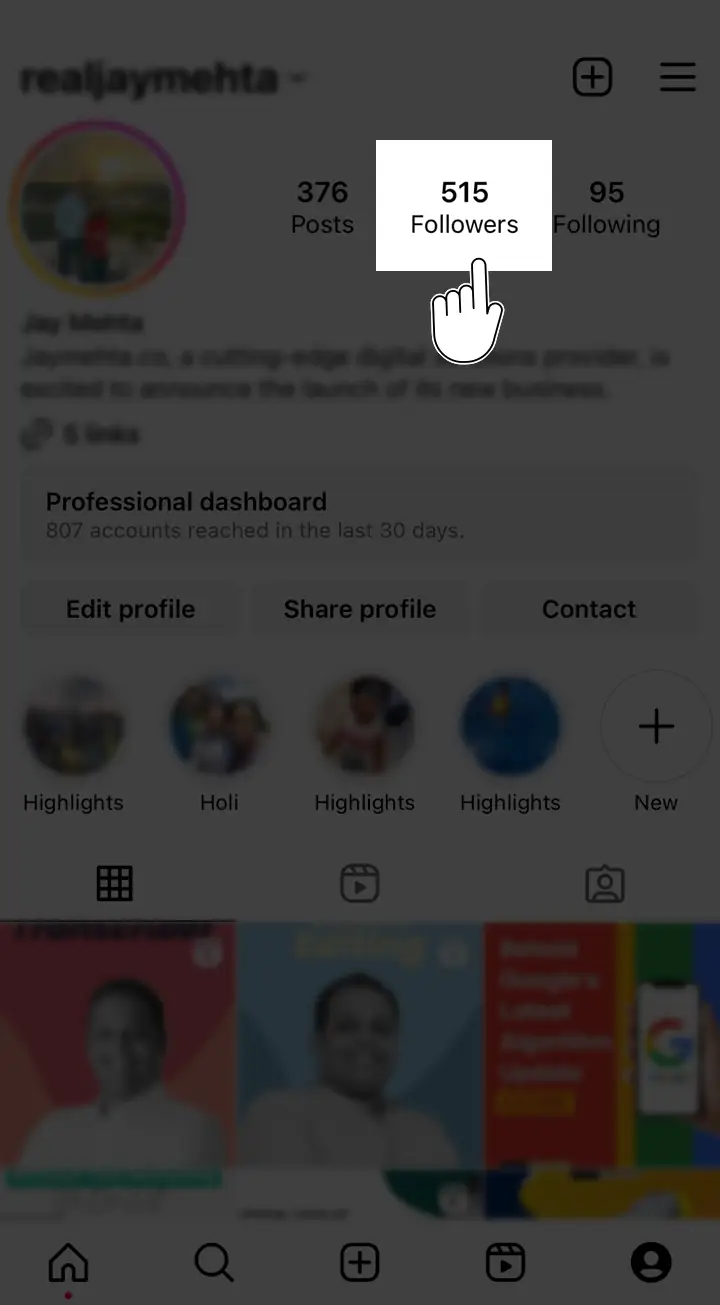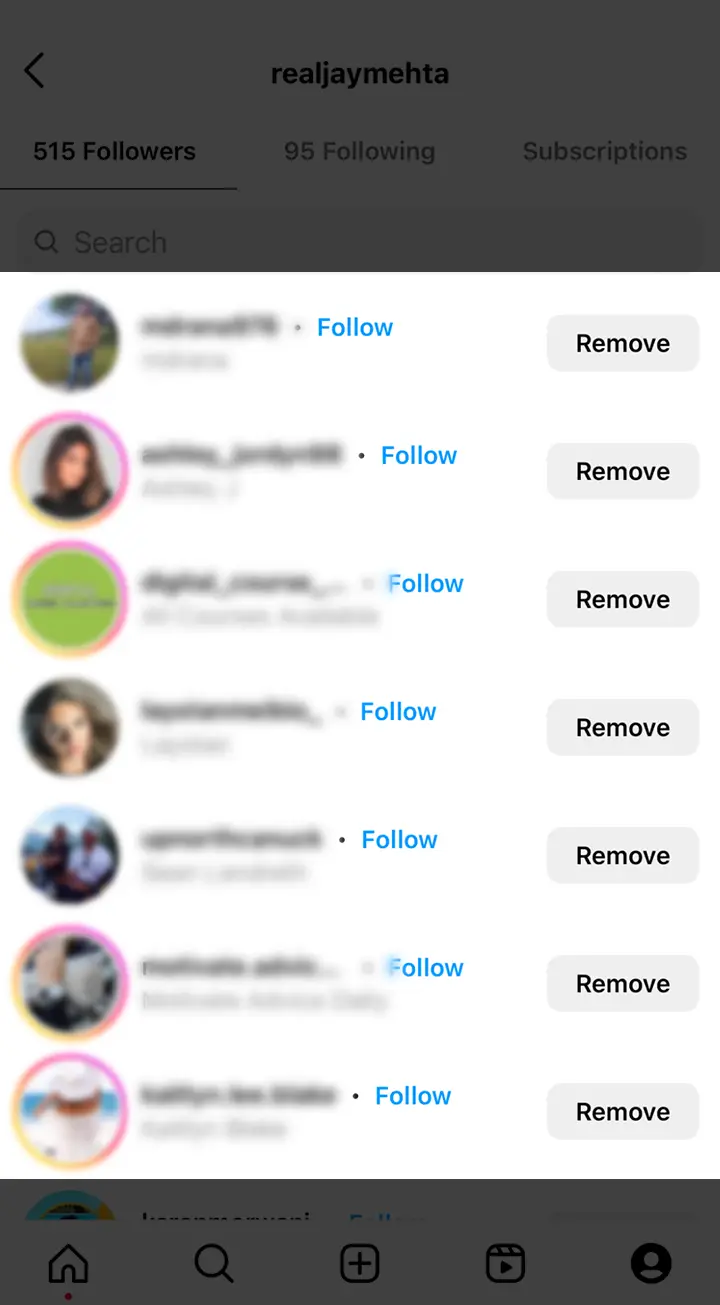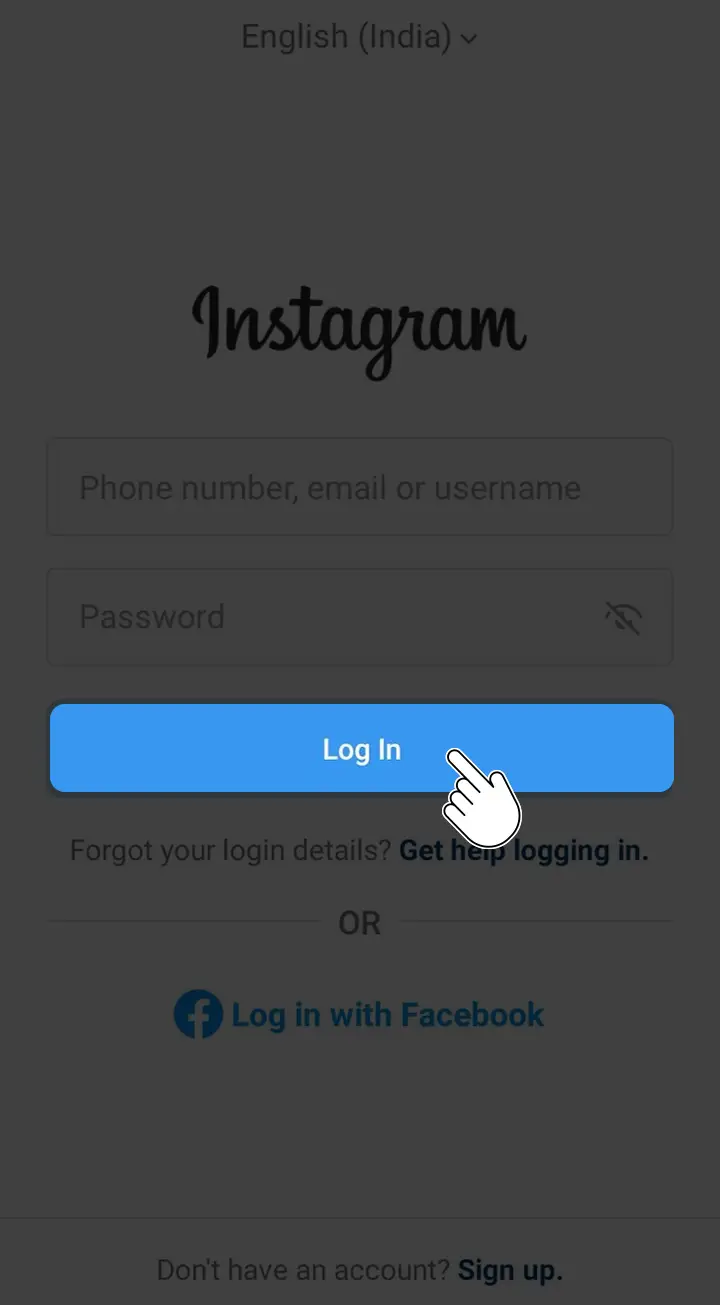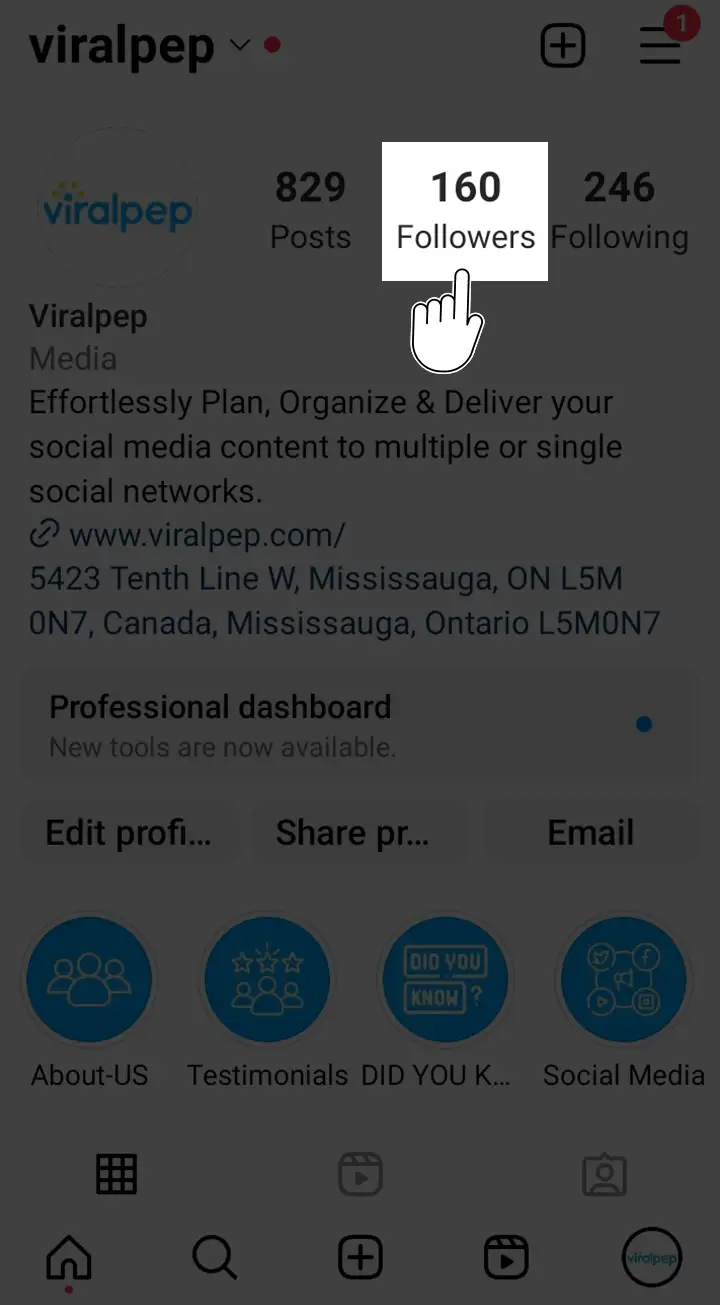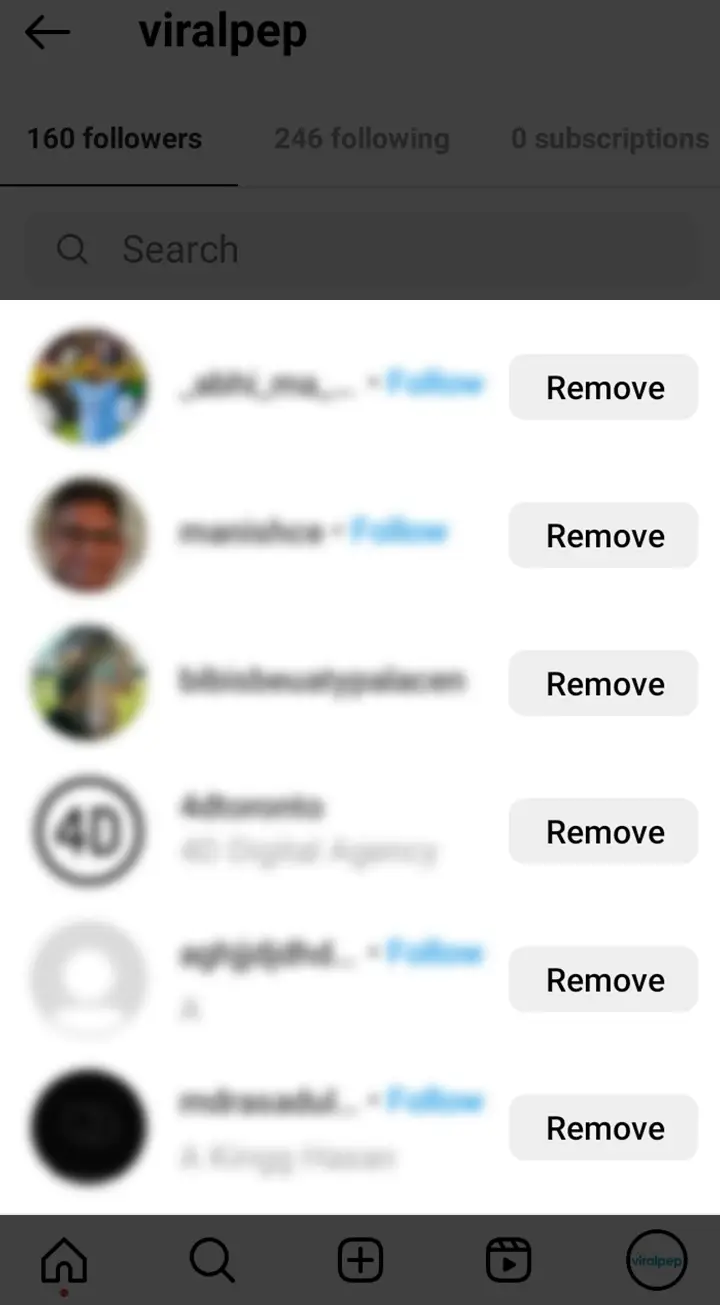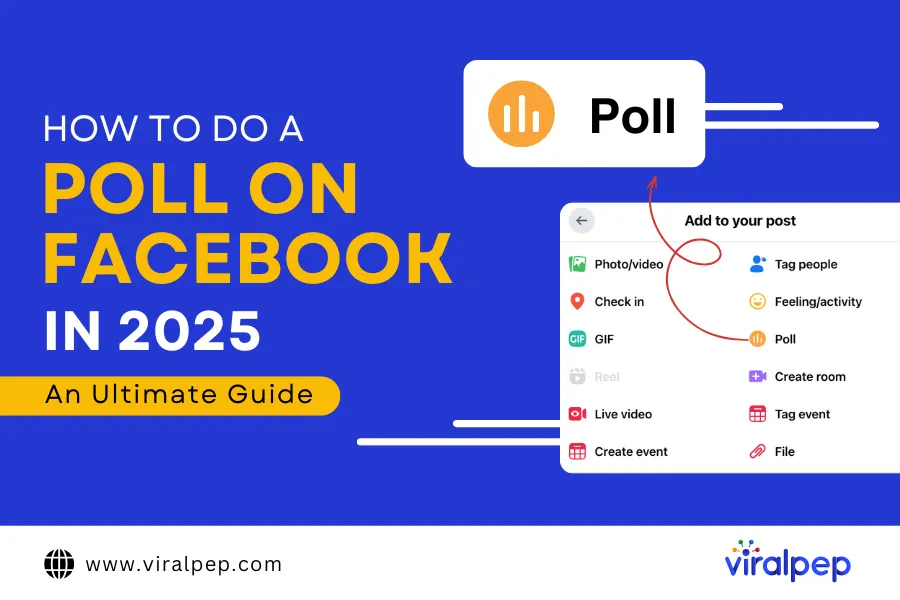Are you curious to know who has recently followed you on Instagram? Keeping track of who recently followed me on instagram and to see your new followers can be an exciting way to stay connected with your audience and engage with them.
In this comprehensive guide, we will walk you through the step-by-step process of how to see who recently followed you on instagram. By the end of this article, you’ll have all the knowledge you need to uncover your latest followers and strengthen your social media presence.
Viewing Recent Instagram Followers on an iPhone
If you are using an iPhone, follow these steps to view your recent followers on Instagram:
- Open the Instagram app on your iPhone and log in to your account.
- Tap on your profile icon located at the bottom right corner of the screen to access your profile page.
Pin itShare
- Next, tap on the number of followers displayed below your bio to view your list of followers.
Pin itShare
- Scroll through the list to see the usernames of your followers. The followers at the top are the most recent ones who have followed you.
Pin itShare
Viewing Recent Instagram Followers on an Android Device
For Android users, the process of viewing recent followers on Instagram is similar:
- Launch the Instagram app on your Android device and log in to your account.
Pin itShare
- Tap on your profile icon at the bottom right corner of the screen to go to your profile.
Pin itShare
- Locate the number of followers displayed below your bio and tap on it.
Pin itShare
- Scroll through the list of followers to see the usernames of those who have recently followed you. The most recent followers will appear at the top.
Pin itShare
By following these steps, you can easily see who recently followed you on Instagram using either an iPhone or an Android device.
Read aslo: An Overview of the Most Important Social Media Metrics for Your Business
Conclusion
In conclusion, staying informed about your recent Instagram followers can help you stay engaged with your audience and enhance your social media presence. By following the simple steps provided in this guide, you can easily find out who recently followed you on Instagram.
Remember, social media management tools like Viralpep.com can offer additional insights and features to further optimize your Instagram experience. Sign up for Viralpep today and take control of your Instagram followers, while also gaining access to content scheduling and more.
FAQs
-
Can I use the Instagram app to see who recently followed me?
Yes, the Instagram app allows you to view your recent followers. Simply navigate to your profile and tap on the number of followers to see the list.
-
Are the steps to view recent followers the same for both iPhones and Android devices?
Yes, the steps to view recent followers on Instagram are similar for both iPhones and Android devices. Simply access your profile and tap on the number of followers to see the list.
Please note that the availability of features may vary depending on the version of the Instagram app and the device you are using.