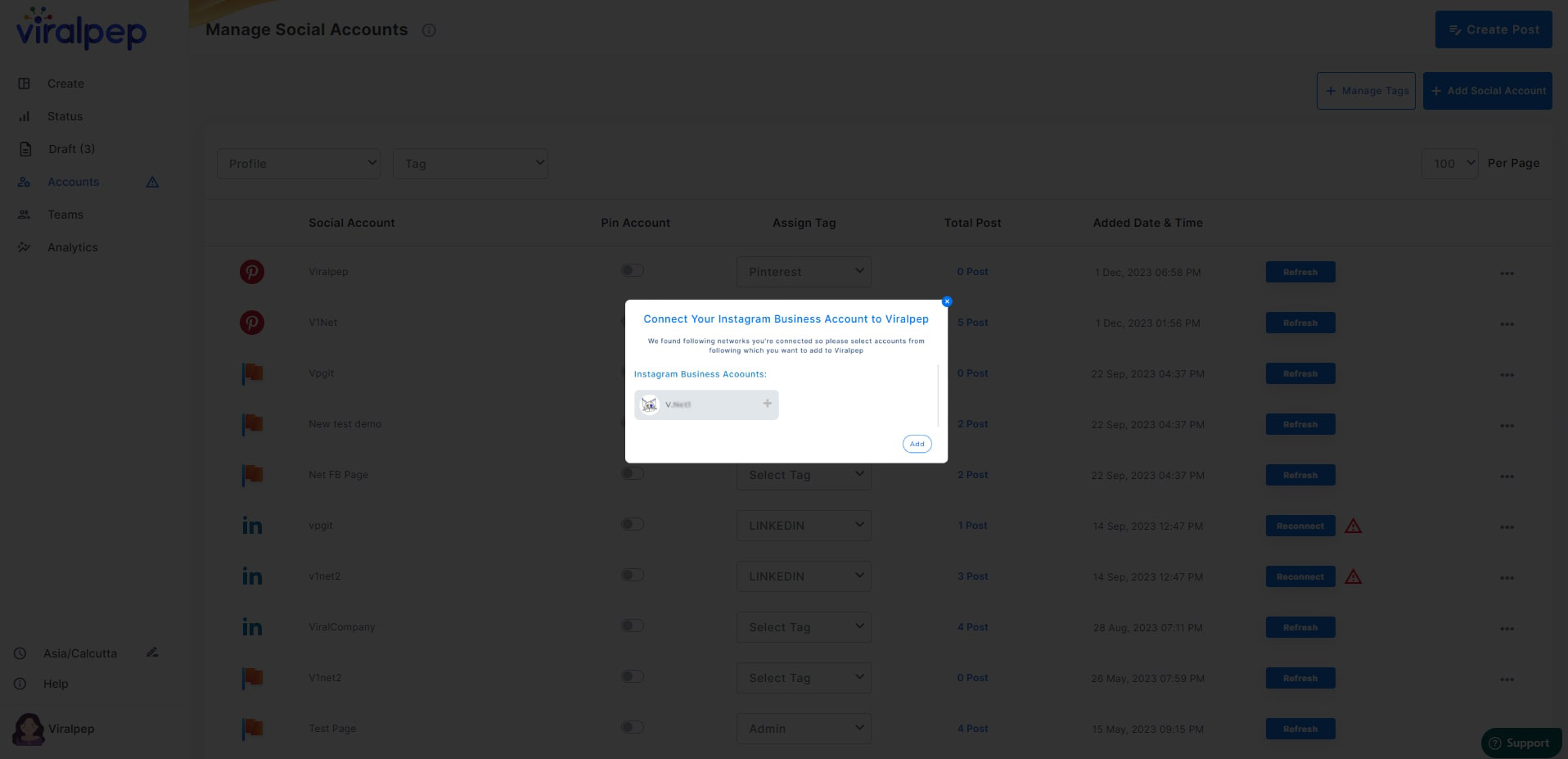START OPTIMIZING YOUR SOCIAL MEDIA TODAY
Get started with Viralpep today
Get started for free
No credit card required

First, you need to convert your Instagram personal account into a business account. For a step-by-step guide, click here.
Click on Social Account on the left-hand side. Then, click on - Add New Social Account.
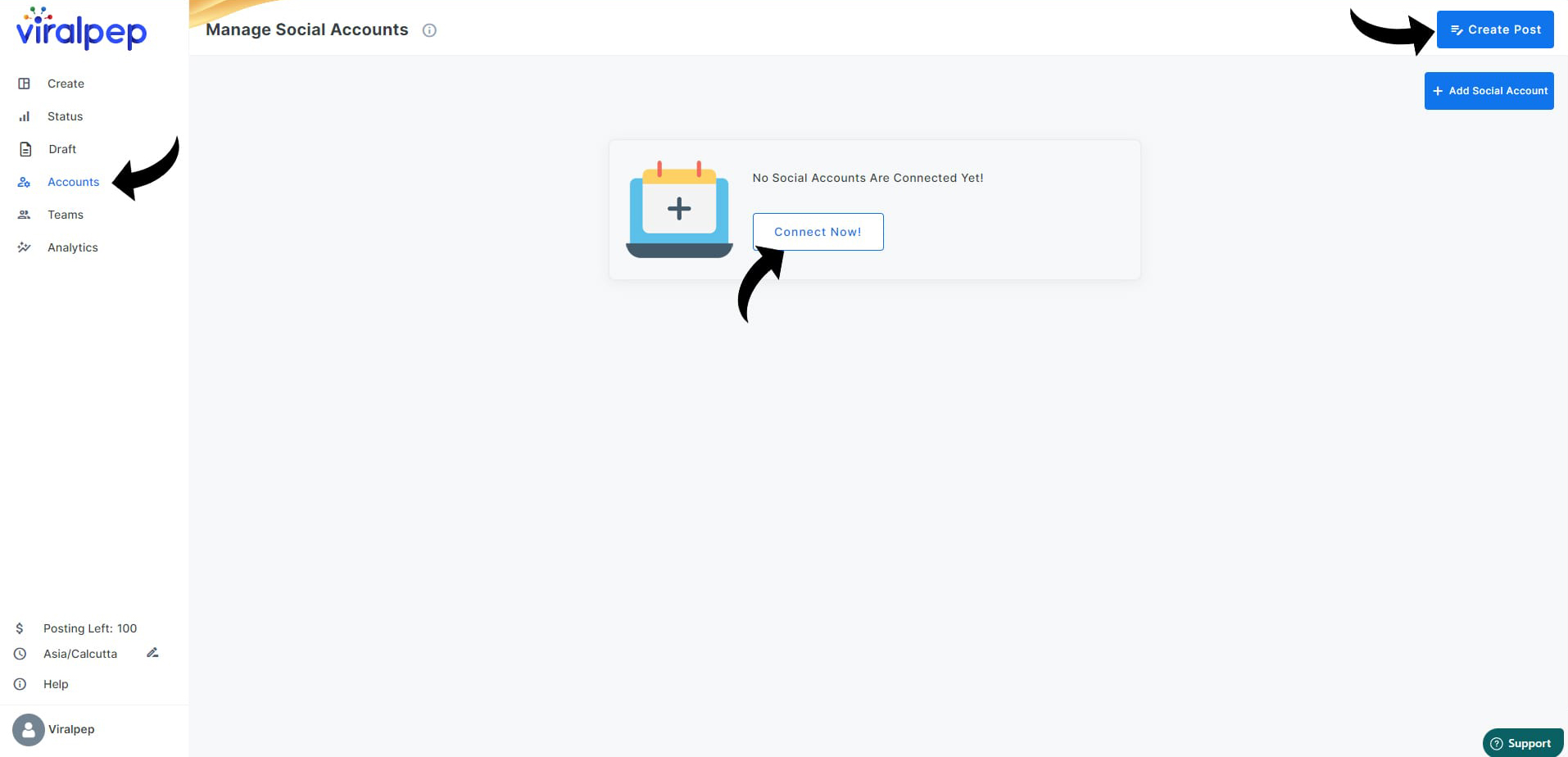
Now, click on Instagram business.
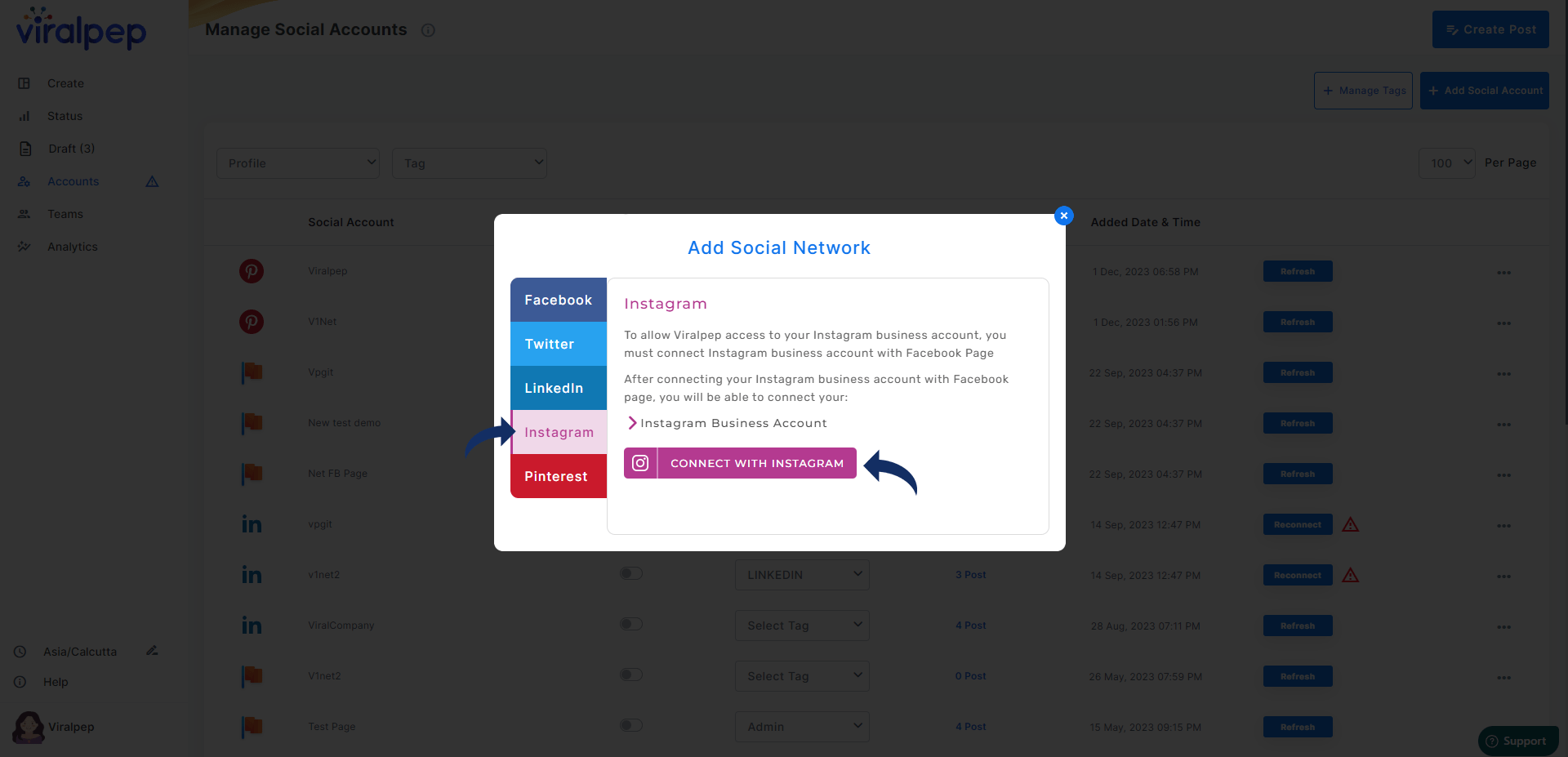
You need to connect your Instagram account to a Facebook page where the authentication process happens. Enter your Facebook credentials and log in. (If you are already signed in to Facebook, all you need to do is enter your password and continue).
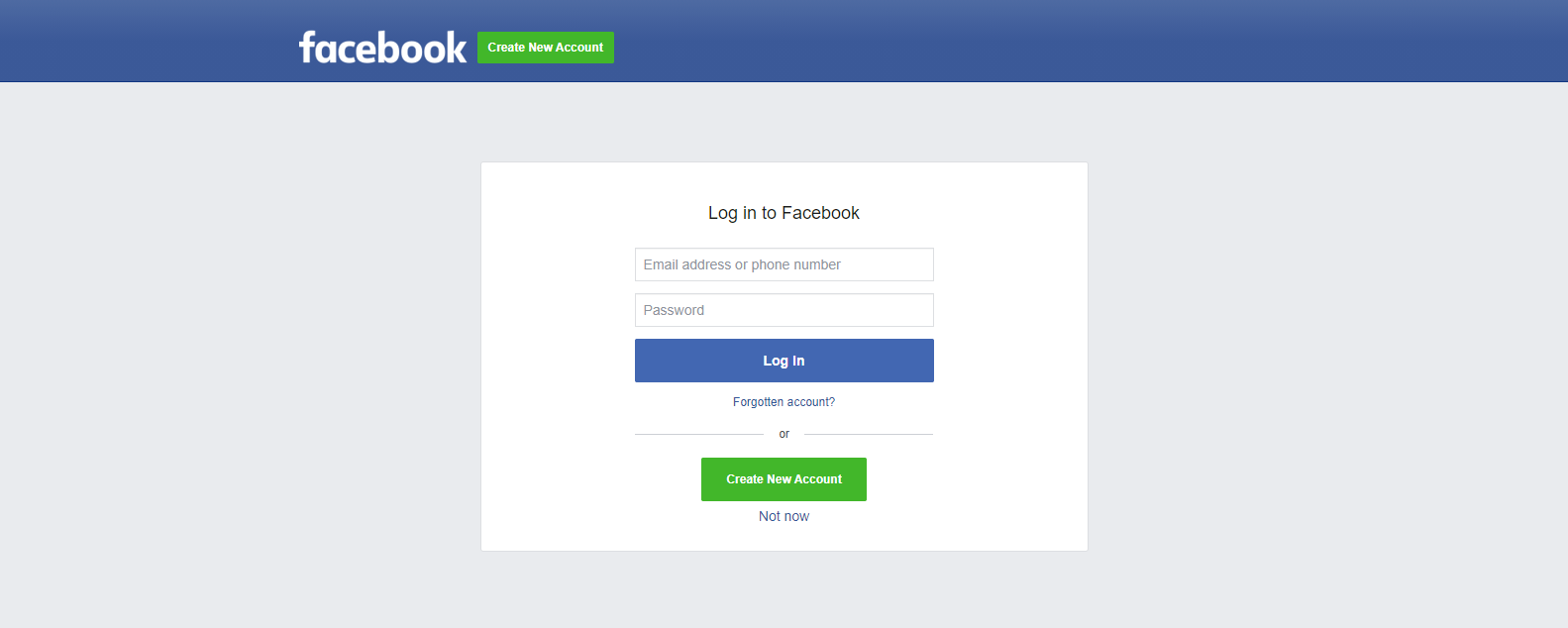
You need to allow Viralpep permission to access your Facebook account. Click continue as (name) and click OK on the next prompt. (If you previously used the same Facebook profile to authorize the linking of another FB or Instagram account with Viralpep, you will not see these steps).
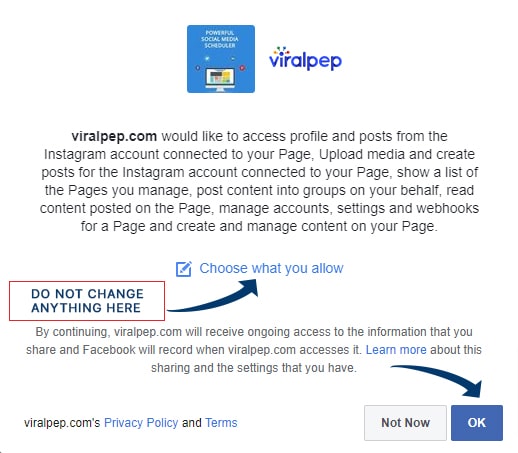
Click on the Instagram account that you want to connect with and then connect to Viralpep.