Introduction
Instagram has become a powerhouse platform for sharing visual content with over a billion monthly active users.
One of its engaging features is the carousel post, allowing users to share a collection of photos or videos within a single post. Scheduling carousel posts can be a game-changer to maintain a consistent and strategic presence on Instagram.
In this blog post, we’ll show you how to schedule carousel posts on Instagram. You’ll learn how to create stunning carousel posts, plan them ahead of time, and publish them automatically at the best times for your audience. Let’s get started!
What is an Instagram Carousel Post?
An Instagram Carousel Post is multimedia content that allows users to share multiple photos and videos within a single post.
Unlike a regular Instagram post that typically features just one image or video, a carousel post lets you swipe through a series of images or videos horizontally, similar to a slideshow.
Here are the key features and characteristics of an Instagram Carousel Post:
- Multiple Content Pieces: Carousel posts can include up to 10 photos or videos in a single post. Each image or video is considered a separate content piece.
- Swipeable Format: Users can swipe left or right to navigate the images or videos within the carousel.
- Individual Captions and Hashtags: You can assign unique captions, emojis, and hashtags to each image or video in the carousel. This allows you to provide context, tell a story, or share specific information related to each piece of content.
- Variety and Creativity: Carousel posts offer an opportunity to showcase various content, such as product images, behind-the-scenes glimpses, step-by-step tutorials, customer testimonials, event highlights, and more.
- Engagement and Interaction: Followers can engage with each piece of content within the carousel by liking, commenting, or sharing. This can encourage more interaction and discussions compared to a single-image post.
- Increased Visibility: Carousel posts have the potential to reach a larger audience and gain higher engagement due to the multiple images or videos they contain. They also provide an opportunity to incorporate a diverse range of hashtags, which can enhance discoverability.
- Storytelling and Narrative: Carousel posts are often used for storytelling, allowing users to present a sequence of images that tell a complete narrative or convey a specific message.
Carousel posts provide a versatile and engaging way to share content on Instagram, allowing you to showcase your creativity, tell stories, and connect with your audience more interactively.
When Should We Opt For Instagram Carousel Post?
Instagram Carousel Posts are a versatile and engaging format that can be strategically used in various situations to enhance your content and connect with your audience.
Let’s explore some of the best scenarios when you should consider opting for an Instagram Carousel Post:
- Telling a Story: A carousel post is a great choice if you have a narrative to share that involves multiple images or videos. It allows you to present a sequence of content pieces that tell a compelling story together.
- Step-by-Step Guides or Tutorials: If you want to provide your followers with a detailed step-by-step guide, tutorial, or DIY project, a carousel post can help you break down the process into easy-to-follow visuals.
- Product Showcases: For businesses, carousel posts can effectively showcase a collection of products from the same line or category. Each image can highlight a different product, and the captions provide details about features, benefits, and usage.
- Before-and-After Comparisons: If you want to demonstrate the transformation achieved through your product or service, a carousel post can effectively showcase before-and-after images or videos.
- Event Highlights: If you’ve hosted an event, such as a workshop, conference, or party, a carousel post can capture different moments, speakers, or activities from the event.
- Travel and Destinations: If you’re sharing travel experiences or highlighting a specific destination, a carousel post can showcase various aspects of the location, such as landmarks, local cuisine, and cultural experiences.
- Customer Testimonials: For businesses, carousel posts can feature customer testimonials or reviews, where each slide highlights a different customer’s experience or feedback.
- Educational Content: Carousel posts are an excellent way to share educational or informative content, such as fun facts, trivia, or tips related to your niche.
- Announcements and Campaigns: If you’re launching a new product, service, or marketing campaign, a carousel post can help you present different aspects or features of your promotion.
- Highlighting Portfolios: If you’re an artist, photographer, designer, or creative professional, carousel posts can showcase a series of your work in a single post, allowing followers to see various creations.
- Celebrating Milestones: Use carousel posts to celebrate achievements, milestones, or anniversaries. Each slide can represent a different stage of your journey.
- Engaging with Polls or Questions: You can use carousel posts to engage your audience with polls, questions, or interactive content. Each slide can present a question or option for your followers to respond to.
Remember, the key to a successful carousel post is coherence and relevance. Ensure that the images or videos within the carousel contribute to a unified message, theme, or story.
Why Schedule Carousel Posts?
Scheduling carousel posts on Instagram offers several important benefits that can significantly enhance your social media marketing strategy and overall online presence.

- Consistency: Consistency is key to building a strong online presence. Scheduling carousel posts ensures that your content is consistently delivered to your audience, which helps build brand recognition and trust.
- Time Efficiency: Planning and scheduling content in advance allows you to allocate your time more efficiently, reducing the daily stress of creating and posting content.
- Strategic Planning: Scheduling enables you to align your carousel posts with specific marketing campaigns, events, or product launches, ensuring that your content is timely and relevant.
- Optimal Posting Times: Analyzing your audience’s engagement patterns can help you determine the best times to post on Instagram. Scheduling tools often provide insights into your followers’ activity, allowing you to schedule carousel posts for peak engagement hours and maximize your reach.
- Global Reach: Scheduling carousel posts accommodates different time zones, helping you reach a wider and more diverse audience.
- Enhanced Creativity: Scheduling in advance allows you to plan and create more cohesive and visually appealing carousel posts. You can experiment with different themes, styles, and narratives, producing more creative and impactful content.
- Reduced Stress: The pressure of daily posting can lead to burnout and subpar content quality. Scheduling carousel posts alleviates this stress and allows you to focus on creating exceptional content rather than scrambling for last-minute ideas.
Scheduling carousel posts on Instagram is a strategic approach that offers numerous advantages for individuals, businesses, and influencers.
Step-by-Step Guide to Scheduling Carousel Posts
Follow these steps to schedule carousel posts on Instagram effectively:
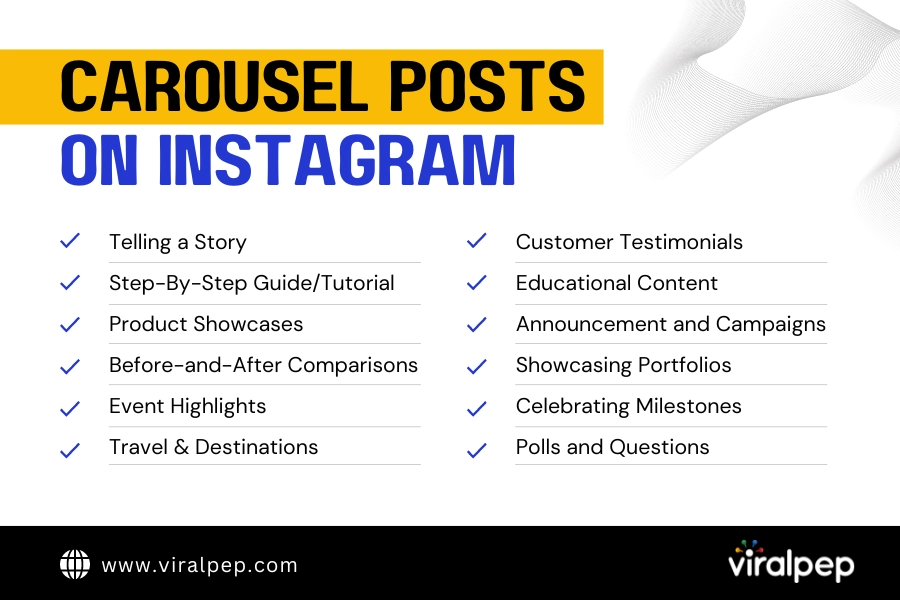
Step 1: Choose a Scheduling Tool
There are various third-party scheduling tools available in the market. When selecting a scheduling tool, consider your specific needs and preferences.
Most of these tools offer free plans with limited features and paid plans with more advanced options.
Step 2: Connect Your Instagram Account
Once you’ve selected a scheduling tool, create an account and connect your Instagram business profile.
This typically involves the following steps:
- Log in to the scheduling tool using your Instagram credentials.
- Grant necessary permissions to the tool to access your Instagram account.
- Follow the on-screen instructions to complete the account connection process.
This usually involves granting permissions and authorizing the tool to access your Instagram account.
Step 3: Create Your Carousel Post
Gather the images or videos you want to include in your carousel post. Ensure these visuals are relevant to your brand, message, or campaign.
Maintaining a cohesive theme or story throughout the carousel is essential to engage your audience effectively.
Step 4: Arrange and Edit Content
Use the scheduling tool’s interface to arrange your images or videos in the desired order.
Edit each element, applying filters, captions, and hashtags to enhance your carousel’s overall visual appeal and message.
Moreover, you’ll come across many tools that offer a drag-and-drop interface, allowing you to reorder your content easily.
- Edit each element: Apply filters, adjust brightness, contrast, and saturation to maintain a consistent look throughout the carousel.
- Write captions: Craft engaging captions for each image or video. Consider telling a story, sharing a tip, or asking questions to encourage interaction.
- Add hashtags: Include relevant hashtags to increase the discoverability of your carousel post. Use a mix of popular and niche-specific hashtags.
Step 5: Schedule Your Post
Select the date and time you want your carousel post to be published.This step requires careful consideration of your audience’s time zones and peak engagement times.
Consider your audience’s peak engagement times and time zones for maximum reach. Most scheduling tools provide insights into the best posting times based on your audience analytics.
Step 6: Review and Confirm
Before finalizing your schedule, review the carousel post, captions, hashtags, and publishing time.
- Check captions for accuracy and clarity.
- Ensure hashtags are relevant and properly formatted.
- Verify that images or videos are correctly arranged and edited.
- Double-check the scheduled date and time.
Re-verify that everything aligns with your branding and marketing goals.
Step 7: Publish or Queue
Once satisfied with your scheduled carousel post, you can either queue it for publishing at the designated time or directly publish it, depending on your scheduling tool’s features.
Step 8: Monitor and Engage
After your carousel post goes live, monitor its performance using the analytics provided by the scheduling tool. Track metrics such as likes, comments, shares, and profile visits to gauge its effectiveness.
Engage with comments, respond to messages, and interact with your audience to foster meaningful connections.
Conclusion
You’ve just learned how to schedule carousel posts on Instagram.
Now you can create stunning carousel posts, plan them ahead of time, and publish them automatically at the best times for your audience.
Scheduling carousel posts on Instagram is a powerful strategy for maintaining a consistent, engaging, and well-planned content calendar.
Effective engagement and interaction are key to building meaningful relationships and achieving marketing goals on this visually driven platform.











